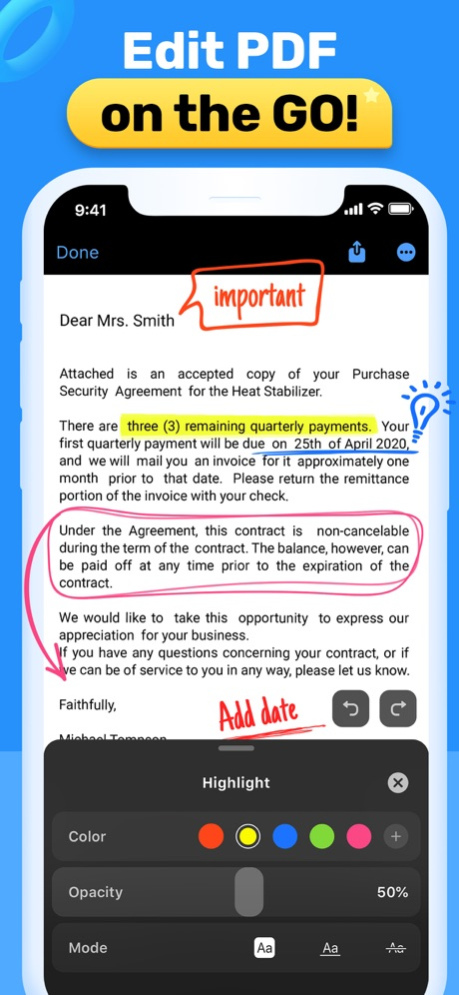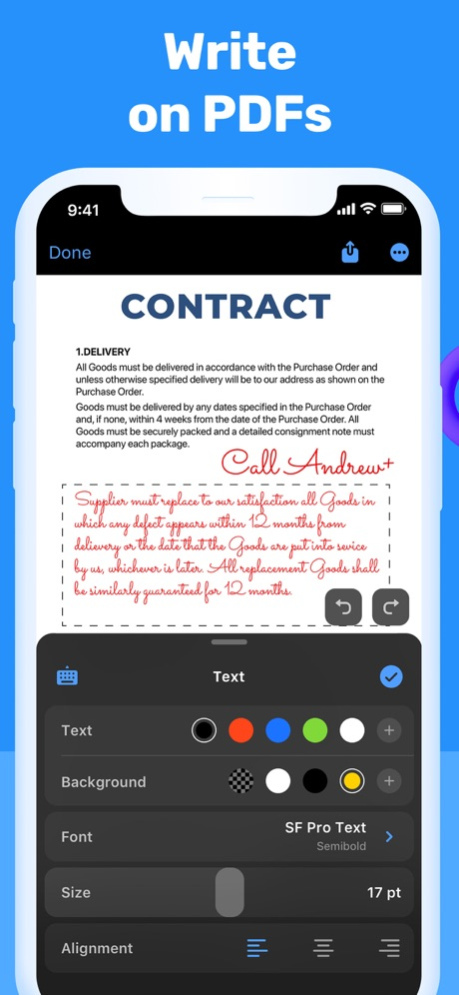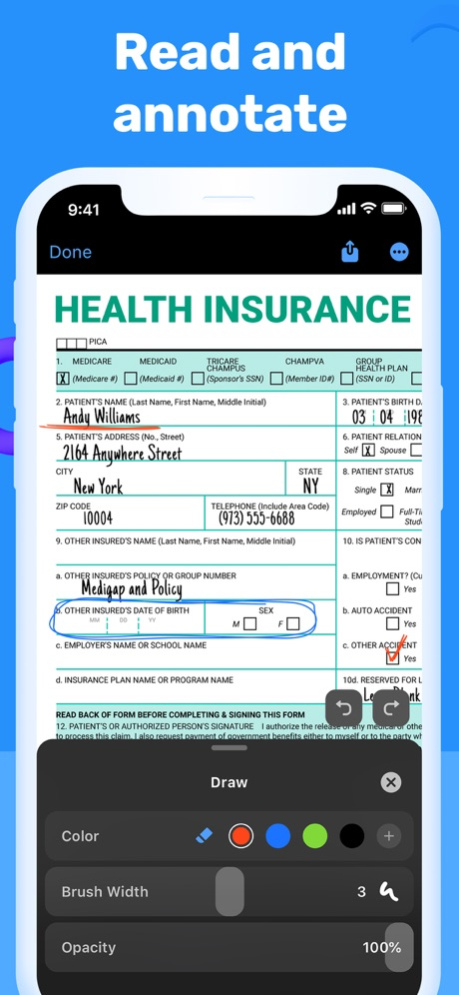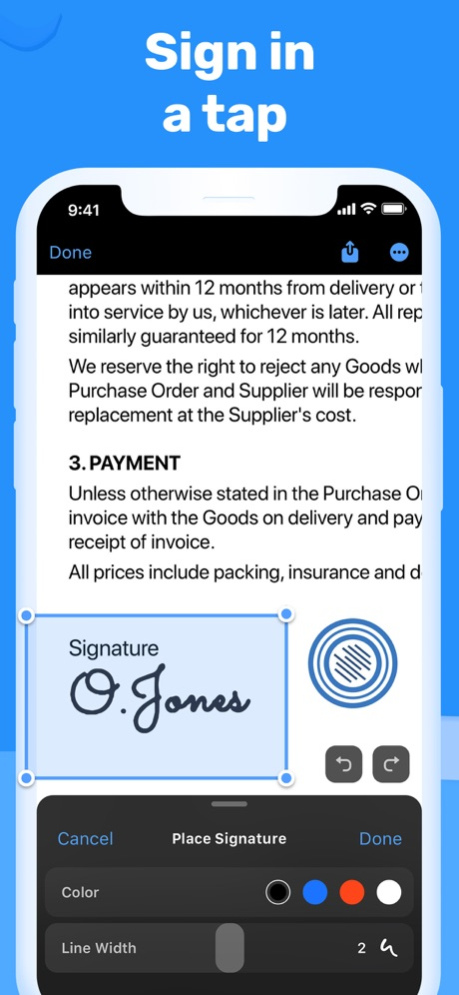PDF Hero - PDF Editor & Reader 2.14.4
Free Version
Publisher Description
Looking for a convenient and easy-to-use PDF editor? View and edit PDF files on the go with PDF Hero! The app works on iPhone and iPad.
PDF Hero helps you take control of your papers and run your business in the ever-changing digital world. Create and read PDFs, then annotate, edit, fill and sign forms, or share files. Manage paperwork hassle-free from anywhere – the office, remotely, or from home. There’s no need for printed copies when you can access and edit the docs you need, on the go – all in an app. Stay one step ahead when it comes to document management.
CREATE & VIEW
- Create PDFs from scratch.
- Open and view any PDF file.
- Zoom in and out while reading.
- Search to find the necessary information using text search.
- Read PDFs easier with Read Mode by creating bookmarks and navigating conveniently.
EDIT & ANNOTATE
- Edit text in your PDF files, fix typos, and correct paragraphs.
- Add comments and annotations using text notes.
- Write on PDFs with your finger or stylus.
- Fill PDF forms.
- Highlight key ideas and add shapes.
- Insert images, crop, resize, or change the angle if necessary.
MANAGE & STORE
- Import files from your device or online storage services like iCloud and Dropbox.
- Delete pages from a multi-page PDF document.
- Share PDF files with or without annotations for further reading and commenting.
- Print files right from your device.
Level up with Premium features!
PRO EDITING
- Convert images and documents to PDF files.
- Sign docs right on the screen of your device.
- Add stamps to PDF documents.
- Transform PDF files into editable text with OCR (Optical Character Recognition) technology.
PRO MANAGEMENT
- Compress PDFs and share them as ZIP files.
- Manage PDF pages: add pages, rotate, and reorder them.
- Share selected pages of a multi-page PDF file.
- Merge two or more PDF pages into a single document.
- Password-protect sensitive data.
*To digitize printed copies and transform them into editable PDF scans, try our Scan Hero app!
Subscription payments will be charged to your App Store account at confirmation of your purchase. Subscriptions will automatically renew and you will be charged unless auto-renew is turned off or unless you cancel at least 24 hours prior to the end of the current subscription or trial period. Any unused portion of a free trial period will be forfeited when you purchase a premium subscription during the free trial period. The cost of renewal depends on the Subscription Plan you choose.
Subscriptions and auto-renewal may be managed by going to Account Settings after purchase or by contacting Customer Support.
Privacy Policy: http://www.apalon.com/privacy_policy.html
EULA: http://www.apalon.com/terms_of_use.html
AdChoices: http://www.apalon.com/privacy_policy.html#4
California Privacy Notice: https://apalon.com/privacy_policy.html#h
Got questions or suggestions? Please don’t hesitate to email us at support@apalon.com.
Apr 17, 2024
Version 2.14.4
Performance improvements you won’t necessarily notice that will definitely enhance your experience with the app.
Thank you for your continued support and comments!
About PDF Hero - PDF Editor & Reader
PDF Hero - PDF Editor & Reader is a free app for iOS published in the Office Suites & Tools list of apps, part of Business.
The company that develops PDF Hero - PDF Editor & Reader is Easy Tiger Apps, LLC.. The latest version released by its developer is 2.14.4.
To install PDF Hero - PDF Editor & Reader on your iOS device, just click the green Continue To App button above to start the installation process. The app is listed on our website since 2024-04-17 and was downloaded 3 times. We have already checked if the download link is safe, however for your own protection we recommend that you scan the downloaded app with your antivirus. Your antivirus may detect the PDF Hero - PDF Editor & Reader as malware if the download link is broken.
How to install PDF Hero - PDF Editor & Reader on your iOS device:
- Click on the Continue To App button on our website. This will redirect you to the App Store.
- Once the PDF Hero - PDF Editor & Reader is shown in the iTunes listing of your iOS device, you can start its download and installation. Tap on the GET button to the right of the app to start downloading it.
- If you are not logged-in the iOS appstore app, you'll be prompted for your your Apple ID and/or password.
- After PDF Hero - PDF Editor & Reader is downloaded, you'll see an INSTALL button to the right. Tap on it to start the actual installation of the iOS app.
- Once installation is finished you can tap on the OPEN button to start it. Its icon will also be added to your device home screen.